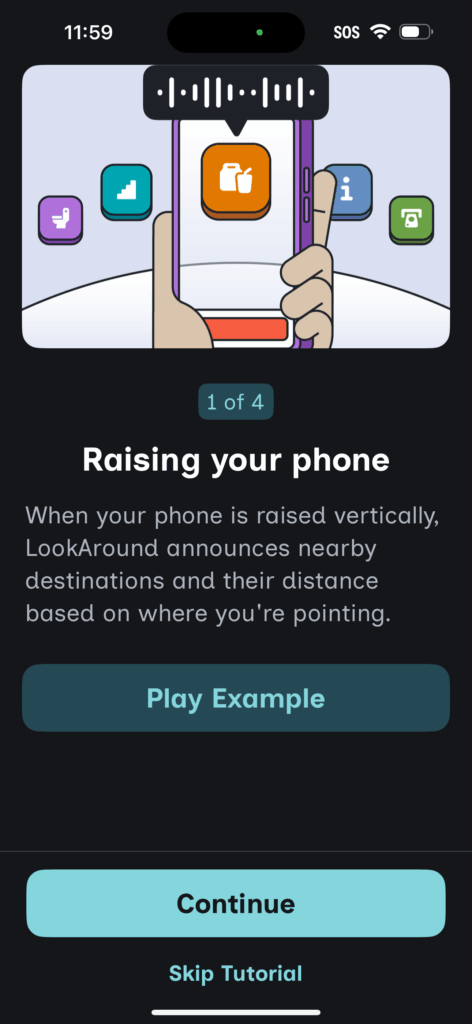- Open the GoodMaps App.
- Check in to a building – you can check in to a nearby building or use the Explore all Buildings to check into a building!
- Click on the Menu Tab in the bottom right hand corner.
- Click on Tutorials.
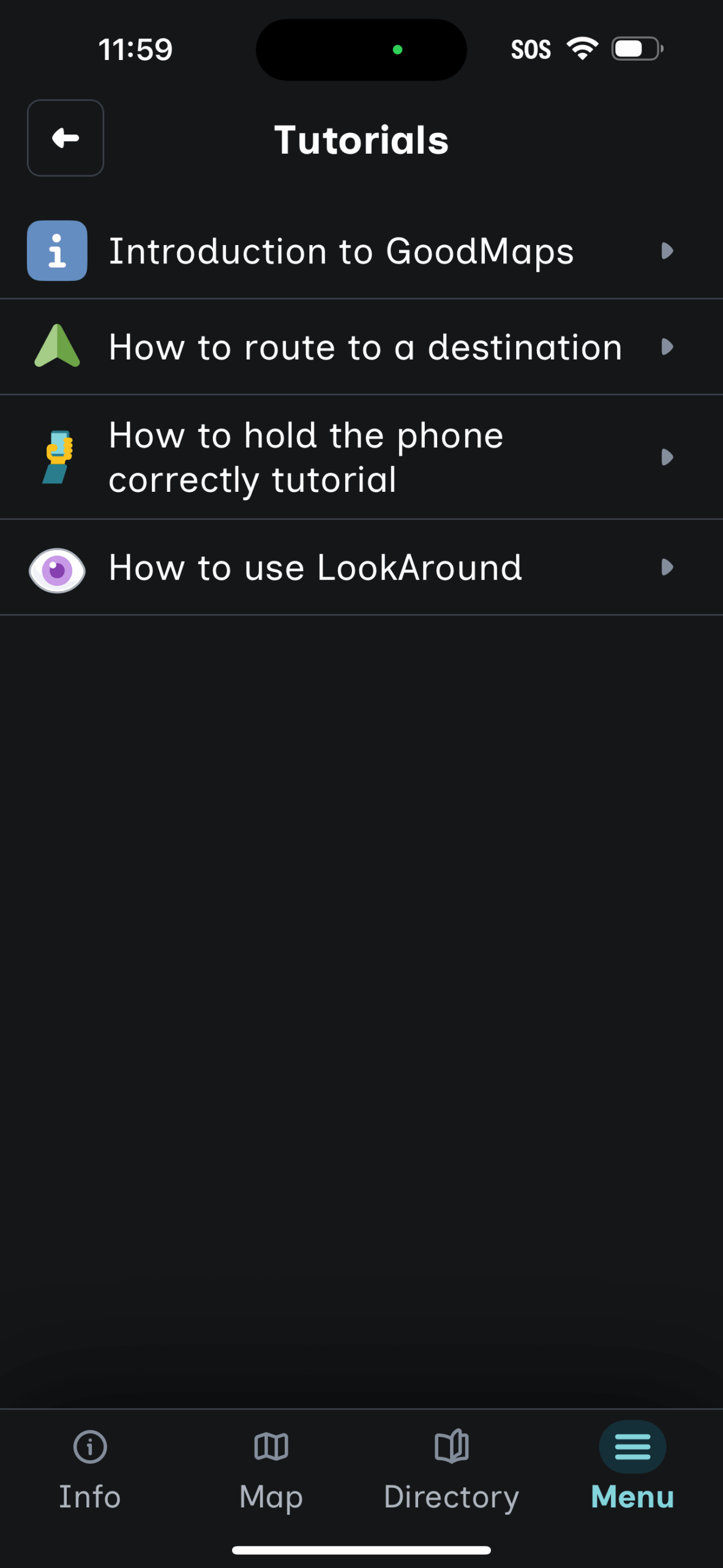
Tutorial #1
Introduction to GoodMaps #
- If you click on this option you will be presented a slide show of instructions giving you an overall idea of how the GoodMaps app works.
- You can move back and forth between slides by using the continue button or swiping right and left.
- You can end the tutorial at the last slide by clicking “Let’s Go” or by clicking “Skip” in the upper right hand corner at any time.

Tutorial #2
How To Route to a Destination #
- If you click on this option you will be guided through an interactive set of steps that teaches you about the tools we use to guide you from point A to point B!
- There are eight pages that you can go through.
- You can go to each page by clicking the Continue button.
- You can review past pages by clicking Back on the bottom left corner.
- You can end the tutorial at any time by clicking Exit in the bottom right corner.
- If you have a “Play Example” button it will play an example of our tones or haptics for you to experience.
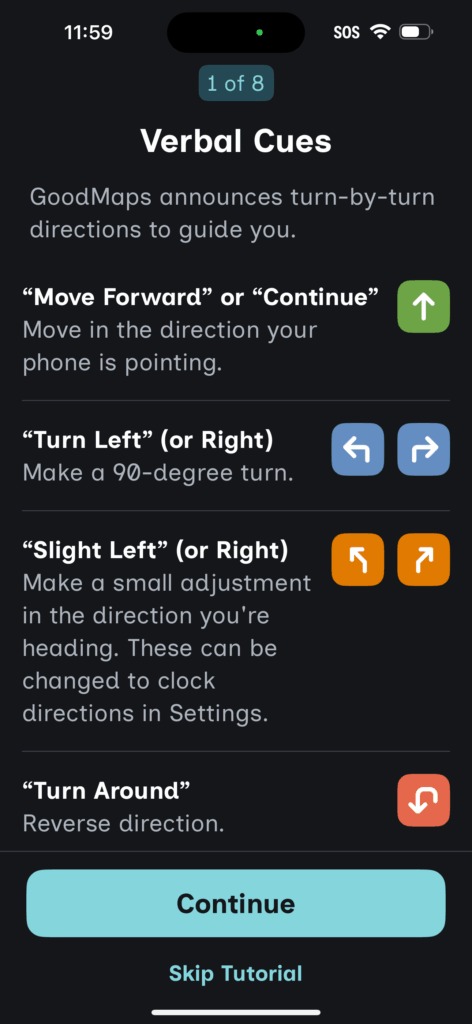
Tutorial #3
How To Hold the Phone Correctly Tutorial #
- If you click this tutorial you will be guided through an interactive set of steps to teach you how to localize within the building.
- The first page will give you an introduction with the option to begin the tutorial or skip the tutorial.
- The next pages instructs you how to hold the phone, rotate the phone, and how to move if the camera position system is struggling to locate you with the images it is gathering.
- When you succeed at following directions – the phone will tell you “Good!” and move on to the next step in the tutorial.
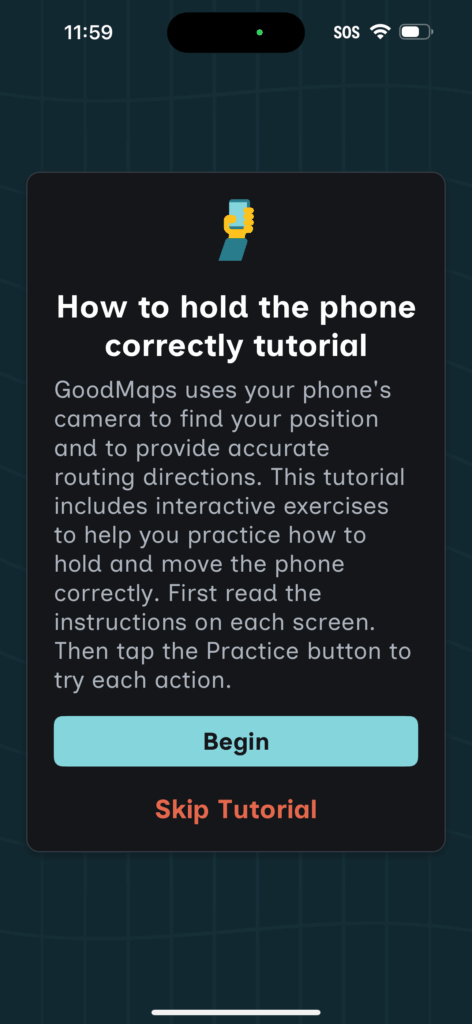
Tutorial #4
How To Use LookAround #
- If you click this tutorial you will be guided through how to use our LookAround tool.
- The tutorial is four pages and guide you through:
- Raising your phone,
- moving while LookAround is on,
- what happens when you lower your phone, and
- a set of disclaimers.
- If there is a Play Example button, it will play an example of what a LookAround announcement sounds like. This is a generic announcement example.
- You can review any page while you are in the tutorial by clicking the back button in the bottom left corner.
- You can end the tutorial by clicking Exit in the bottom right corner.
- When you finish the tutorial you can click Done and end the tutorial.