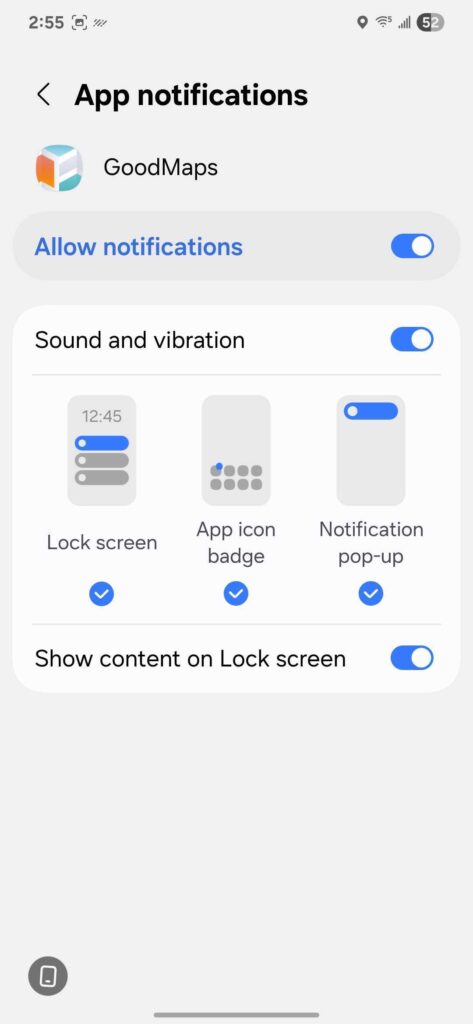The GoodMaps app requires a few permissions on your device to work!
We typically ask for these permissions upon your first time opening the app – but you can change these permissions in your device settings under the App Settings > GoodMaps.
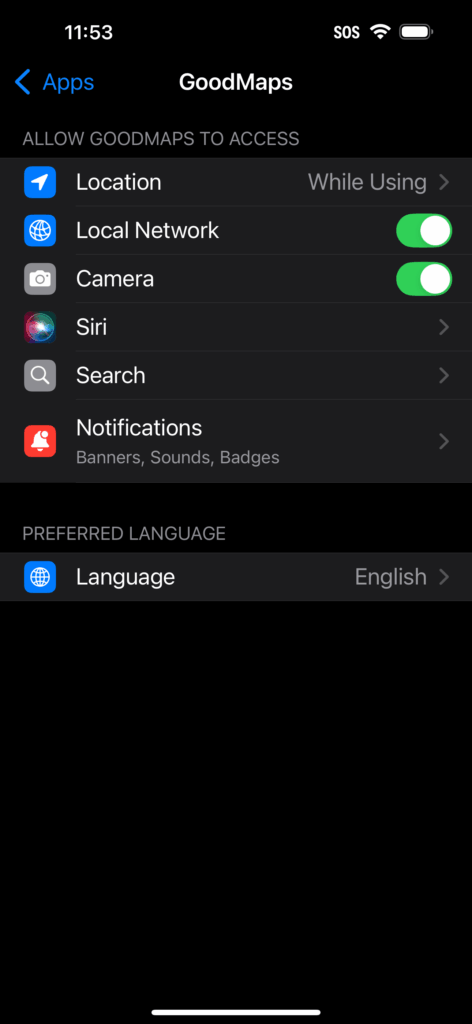
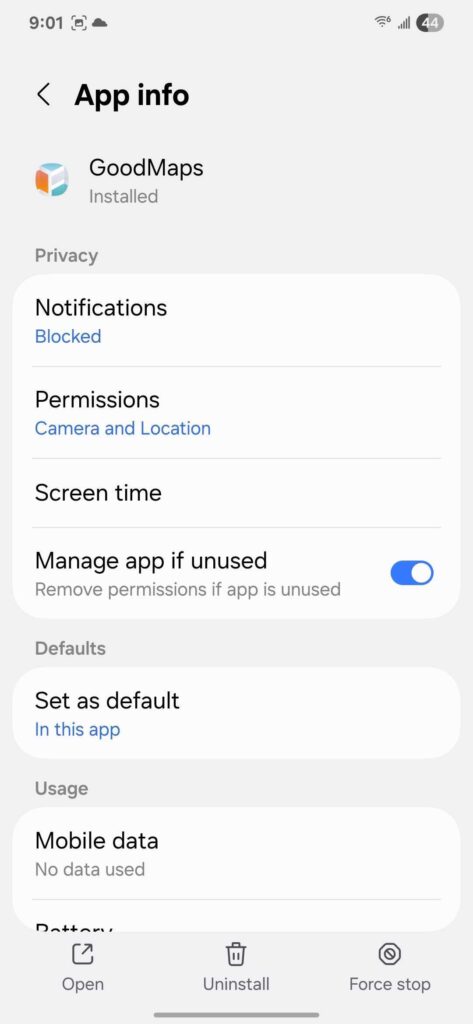
Camera Permissions #
When you first launch GoodMaps, you will get a request to grant the app Camera Permissions.
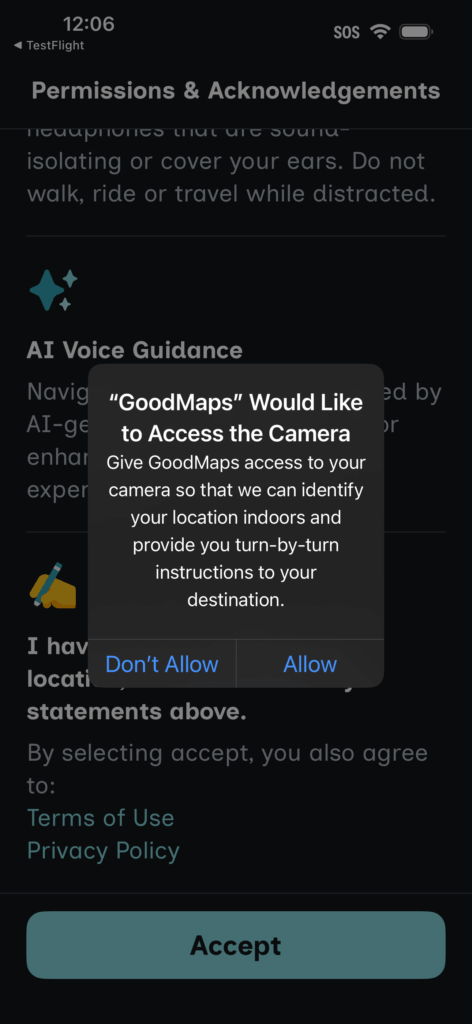
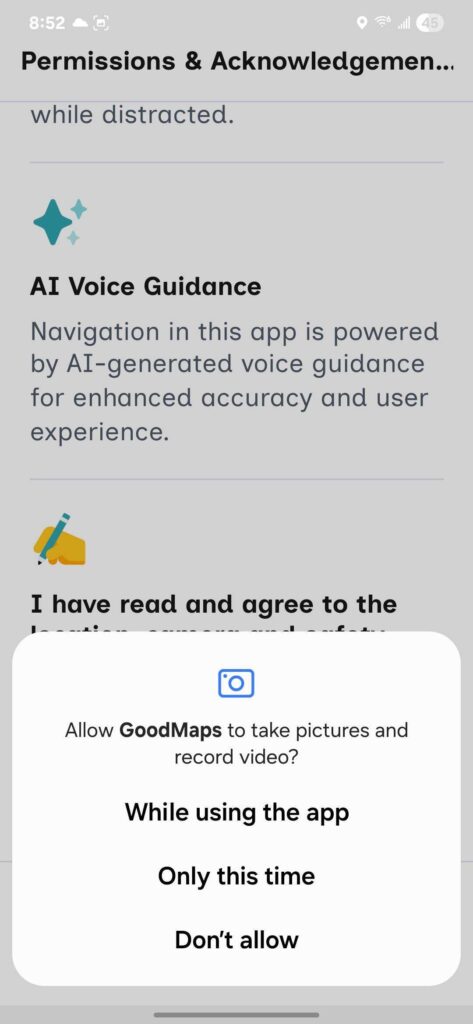
If you do not grant Camera Permissions, GoodMaps cannot function as we use the ARCore to identity where you are and what is around you. You can update the Camera Permissions in your device Settings under App Settings and going to GoodMaps App Settings.
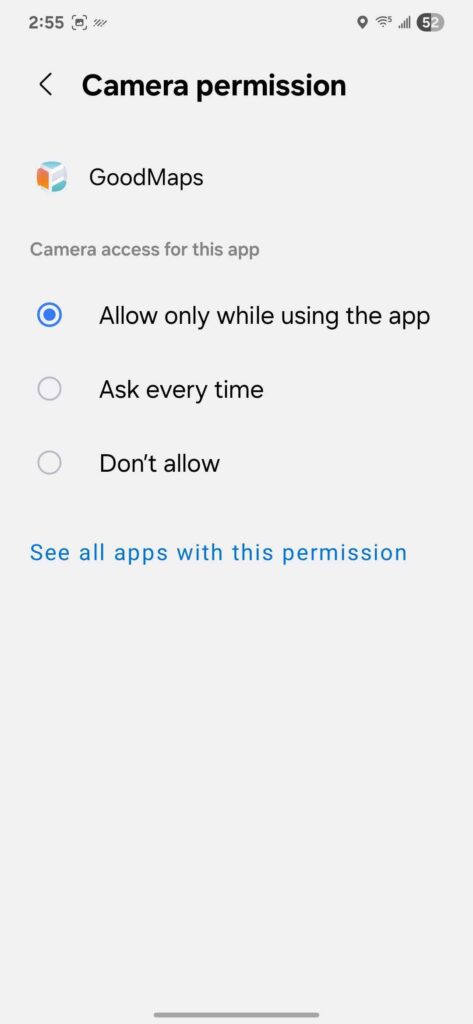
Location Permissions #
When you first launch GoodMaps, you will get a request to grant the app Location Permissions.
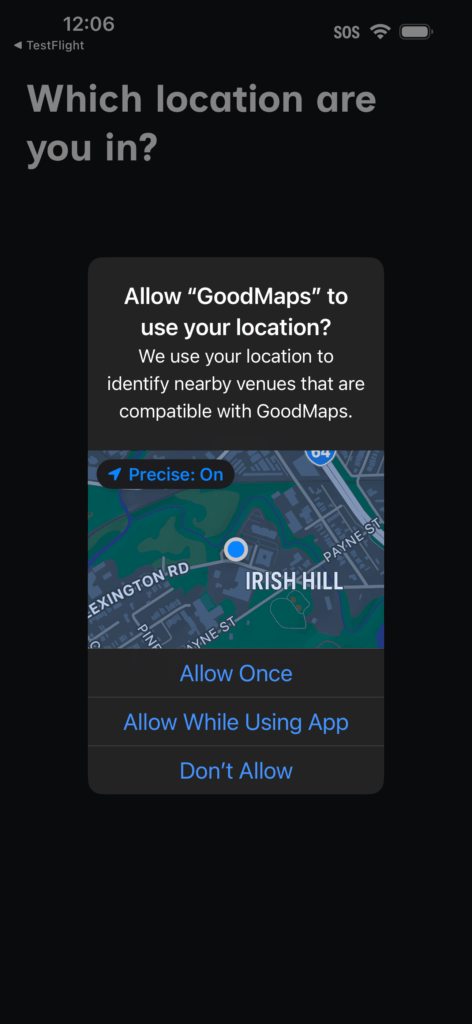
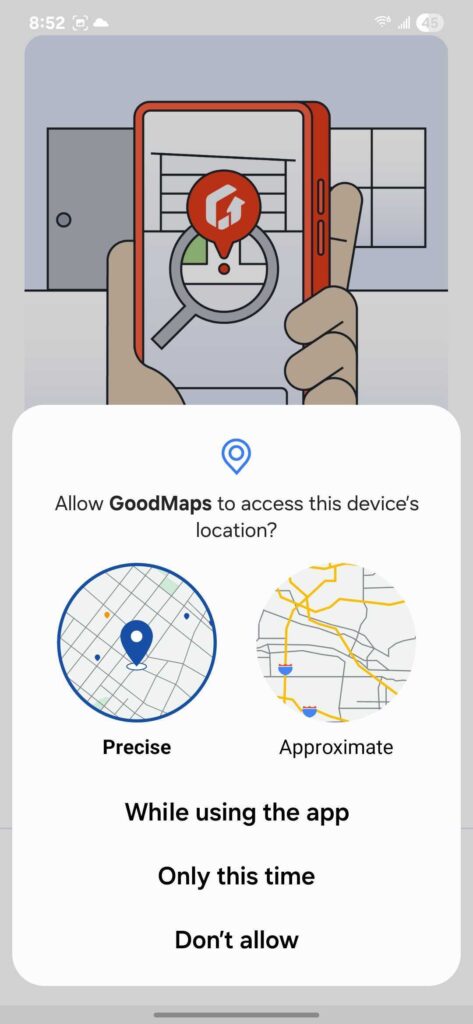
If you do not grant Location Permissions, GoodMapps cannot tell what GoodMaps buildings you are near using GPS. You will still be able to see a list of buildings, but they will just appear alphabetically until you update the location permissions.
You can update the Location Permissions in your device Settings under App Settings and going to GoodMaps App Settings.
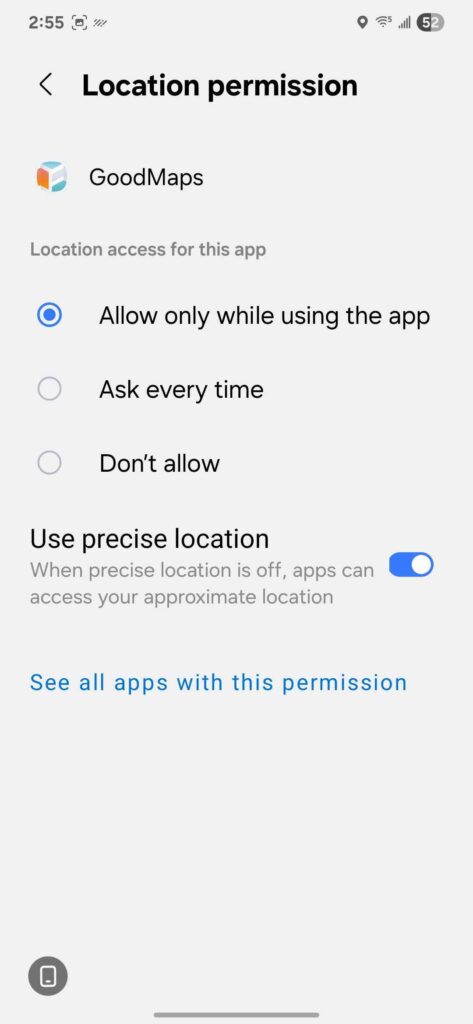
Notification Permissions #
GoodMaps sends notifications in partnership with Sound Transit to notify users about alerts related to the Sound Transit system and stations.
On iOS devices: when you first launch GoodMaps, you will get the request to send you notifications.
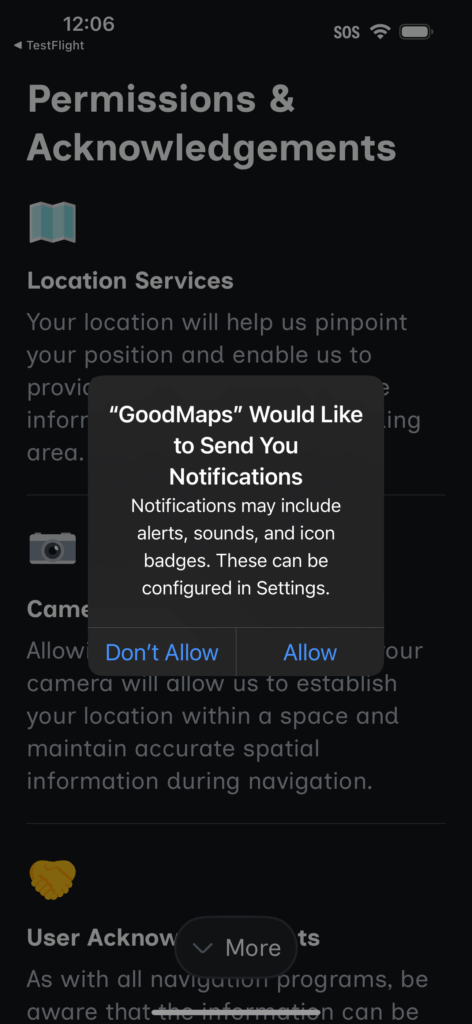
On Android: you will not get this pop up request but you can turn notifications on in the device settings for the app.