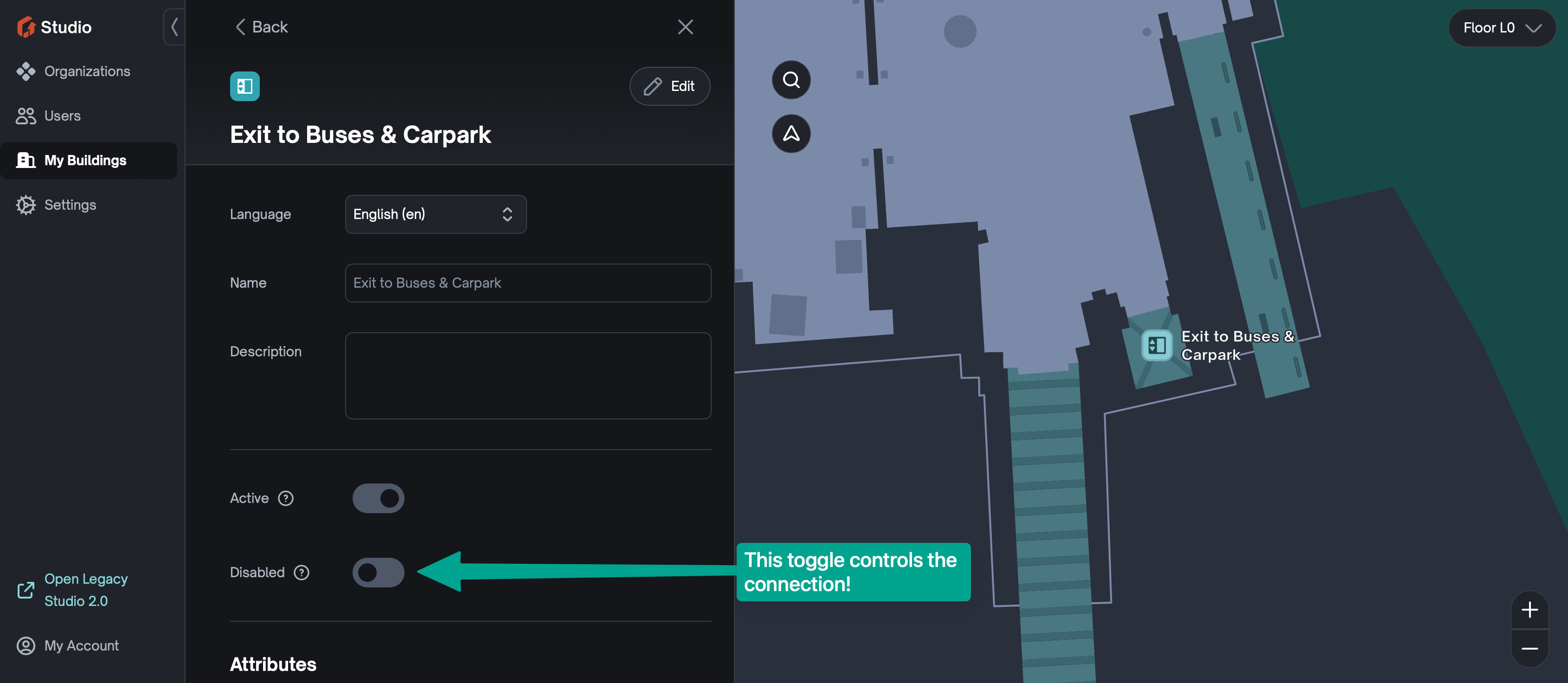We have two toggles in the left side destination panel that allows a building manager to control their destinations should something happen to make that destination no longer accessible by their clients.
Active / Inactive #
If a destination is labeled “Active” then clients will be able to access this destination through the app via the Search and Directory.
If a destination is labeled “Inactive” then clients will not be able to access this destination through the app via Search and Directory.
If a destination is labeled “Inactive” then the building manager will see on Studio a symbol of an eye with a cross through it to indicate it has been marked “Inactive”.
Steps to Activate/Deactivate a destination.
- After you log in to your account, open your building.
- Select a destination to open the left side panel.
- Click edit.
- On the toggle where it says Active – Toggle on/off.
- If the toggle is blue – then the destination is Active.
- If the toggle is grey – then the destination is Inactive.
- If you hover the i – you will get a ToolTip that reads “Inactive destination will not appear in the GoodMaps app search or directory.”
- Click Save.
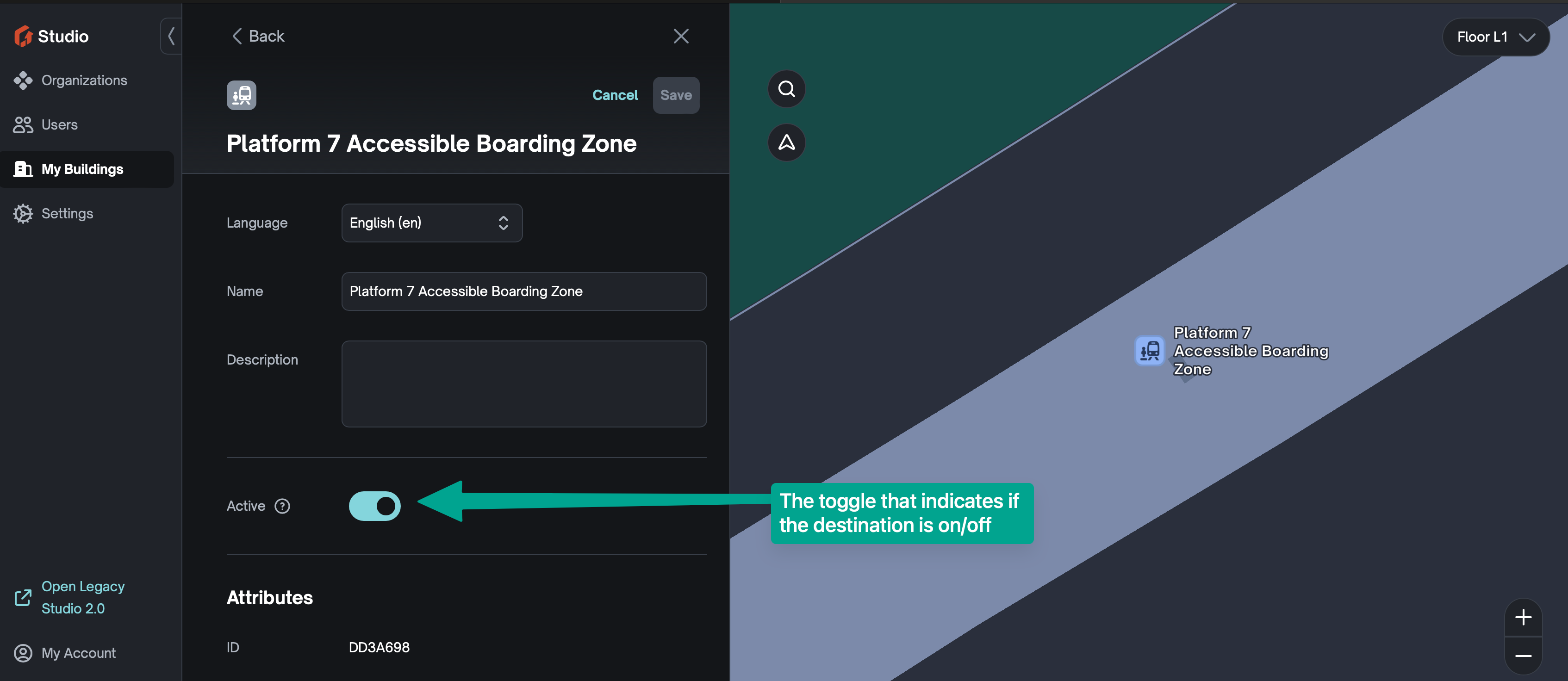
Disable / Enable #
Disable/Enable is a connection specific toggle. Connections are defined as Stairs, Escalators, and Elevators. If you have an elevator out of service, stairs that need to be repaired or any other reason to close.
- Once you are logged in, open your map.
- After your map has logged in, select your connection in order to open the left side panel.
- Click “Edit”.
- On the Toggle where it says Disable – toggle it off/on.
- If toggled on – users can route through this connection to get to their chosen destination.
- If toggled off – users cannot route through this connection to get to their chosen destination.
- If you hover over the i next to the toggle you will be informed “Hides destination from users and will not be considered for end to end routing.”
- Click Save.