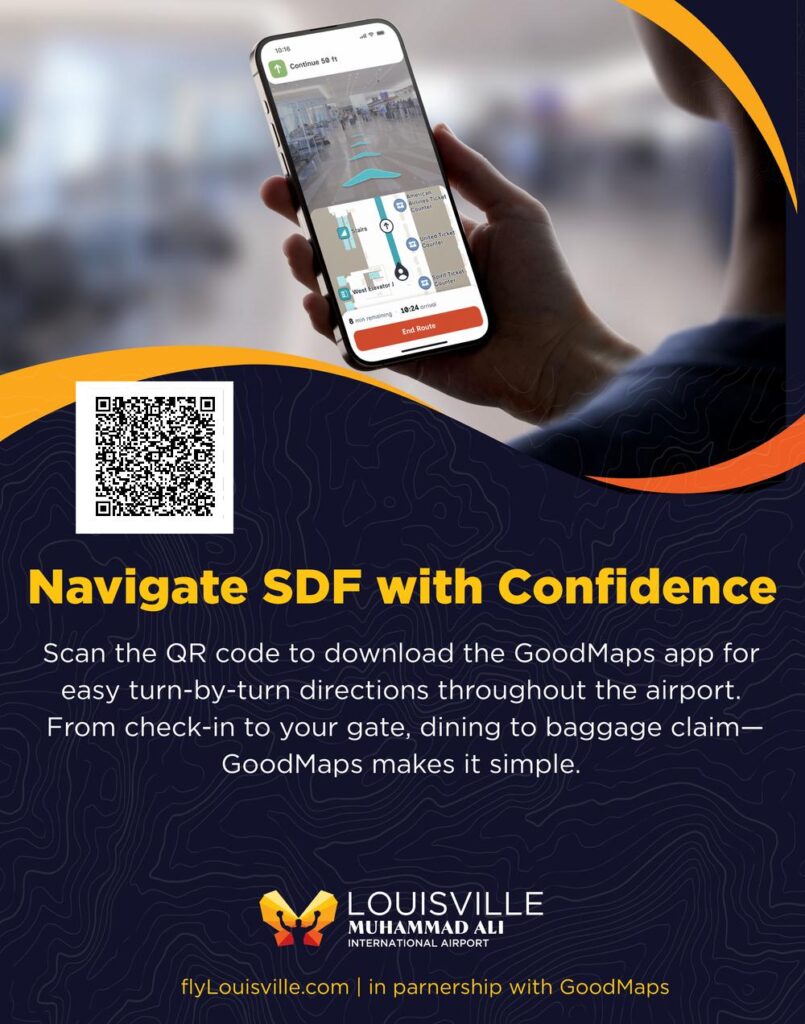IATA Code: SDF
Explore SDF’s interactive web map in your browser.
Louisville Muhammad Ali International Airport became a global leader by being the first to offer GoodMaps Explore, driven by a strong commitment to equitable service and innovation. SDF’s partnership with GoodMaps was fueled by its desire to provide safe, intuitive navigation solutions for visually impaired and all passengers. By integrating this technology, Louisville reinforced its status as a champion for accessibility, aligning airport services with the city’s legacy of bold progress and hospitality.
Announcement #
The Louisville Muhammad Ali International Airport (SDF) is proud to be the first airport in the country to offer passengers GoodMaps Explore, a key navigational tool for blind and visually impaired travelers and guests. This state-of-the-art technology empowers individuals with low vision to safely, efficiently and independently move through the Jerry E. Abramson Terminal. [Louisville International Airport]



Testimonials #
Why did Louisville Muhammad Ali Airport partner with GoodMaps?
What made GoodMaps stand out compared to other approaches you considered?
What impact has GoodMaps had at the airport?
What value does GoodMaps add to your airport?
How does GoodMaps align with your airport’s goals?
What would you say to other airports considering GoodMaps?
How easy was it to integrate GoodMaps’ technology?
How does GoodMaps enhance the passenger experience?
Promotional Materials #
GoodMaps in Use @ SDF #
- ➞ American Airlines Ticket Counter
- ➞ Gate B18
- ➞ Lyft Stand
- ➞ TSA PreCheck
- ➞ Starbuck
- ➞ Rideshare
- LookAround
News Coverage #
Video #
Articles #
Proposed Signage #
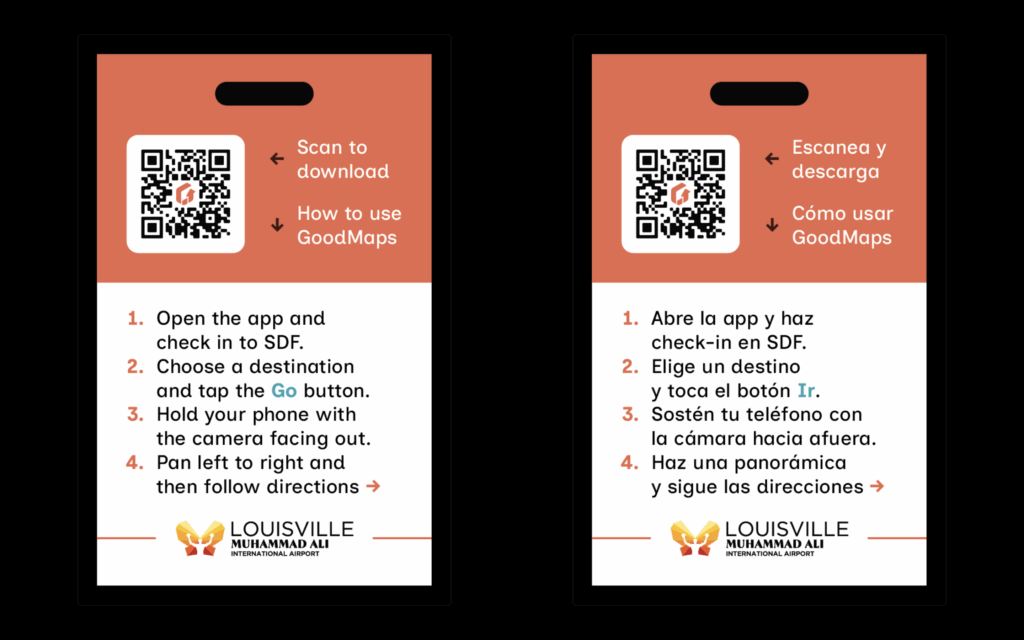
In-House Signage